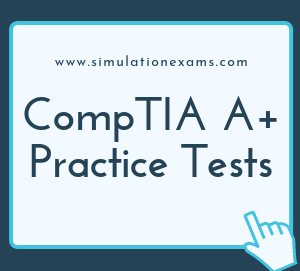A client-side virtualized computer is one that is an instance of an operating system that is managed centrally on a server and executed locally. One key feature of this approach is that while a constant connection to the server is not required for the system to function, the operating system disk image is updated and backed up by synchronizing regularly with a server.
Purpose of virtual machines: Traditionally, workstations can have multiple operating systems installed on them but run only one at a time. By running virtualization software, the same workstation can be running Windows 10 along with Windows server and Linux at the same time, allowing a developer to test code in various environments as well as cut and paste between Vms.
Resource requirements:The resource requirements for virtualization are largely based on what environments you are creating. The hardware on the machine must have enough memory, hard drive space, and processor capability to support the virtualization.
Emulator requirements:
1. Emulation involves making one system imitate another. For example, if a piece of software runs on system A and not on system B, we make system B "emulator" the working of system A. The software then runs on an emulation of system A.
2. In this same example, virtualization would involve taking system A and splitting it into two servers, B and C. Both of these "virtual" servers are independent software containers, having their own access to software based resources - CPU, RAM, storage and networking - and can be rebooted independently. They behave exactly like real hardware, and an application or another computer would not be able to tell the difference.
3. In other words, emulator is creating an environment that behaves in a hardware-like manner. This takes a toll on the processor by allocating cycles to the emulation process - cycles that would instead be utilized executing calculations. Thus, a large part of the CPU muscle is expended in creating this environment.
4. Emulation can be effectively utilized in the following scenarios:
Running an operating system meant for other hardware (e.g., Mac software on a PC; console-based games on a computer)
Running software meant for another operating system (running Mac-specific software on a PC and vice versa)
Running legacy software after comparable hardware become obsolete
While emulated environments require a software bridge to interact with the hardware, virtualization accesses hardware directly. However, despite being the overall faster option, virtualization is limited to running software that was already capable of running on the underlying hardware.
Security requirements: Many security problems that can occur with attackers jumping out of one VM and accessing another, most software solutions include sufficient protection to reduce the possibility to a small one.
Keep in mind that in any virtual environment, each virtual server that is hosted on the physical server must be configured with its own security mechanisms. These mechanisms include antivirus and anti-malware software and all the latest service packs and security updates for all the software hosted on the virtual machine.
Network requirements: Network access is not a requirement in every virtual environment but is often needed in most. During implementation of the virtualization, you can configure the network functionality for the machine or combine elements of the network together to provide network virtualization.
Hypervisor: A hypervisor, also known as a virtual machine monitor, is a process that creates and runs virtual machines (VMs). A hypervisor allows one host computer to support multiple guest VMs by virtually sharing its resources, like memory and processing. Generally, there are two types of hypervisors. Type 1 hypervisors, called “bare metal,” run directly on the host’s hardware. Type 2 hypervisors, called “hosted,” run as a software layer on an operating system, like other computer programs.
Hypervisor make it possible to use more of a system’s available resources and provide greater IT mobility since the guest VMs are independent of the host hardware. This means they can be easily moved between different servers.