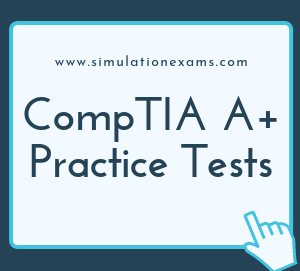Virtualization: Virtualization is an emerging IT paradigm that separates computing functions and technology implementations from physical hardware. It enables single computer controlling multiple machines, or one operating system utilizing multiple computers to analyze a database.
Virtualization may also be used for running multiple applications on each server rather than just one; this in turn reduces the number of servers, companies need to purchase and manage. It enables you to consolidate your servers and do more with less hardware. It also lets you support more users per piece of hardware, deliver applications, and run applications faster.
Using the virtualization, the software can reduce the cost of hardware and it increases utilization, accessibility, and efficiency of the infrastructure. Virtualization works on the top of the hardware of the physical server and divides its hardware into multiple segments (Virtually only) where virtual machines are then installed.
What is Cloud?
The term Cloud refers to a Network or Internet. In other words, we can say that Cloud is something, which is present at remote location. Cloud can provide services over network, i.e., on public networks or on private networks, i.e., WAN, LAN or VPN. Applications such as e-mail, web conferencing, customer relationship management (CRM), all run in cloud.
What is Cloud Computing?
Cloud Computing refers to a set of principles and approaches to deliver the application and services that run on a distributed network and accessed by general internet protocol on demand. It can provide limitless virtual computing, network, storage and infrastructure resources, services, platforms and applications.
Benefits of Cloud computing
1. It is accessible to all the users (proper credentials) without any restriction.
2. Using the cloud for applications is cost-efficient.
3. Least the possibility of access failure due to non-dependency on a single machine.
4. Cloud provides independence from machine access. URL gives access to infrastructure all the time.
5. Real time user access. Multiple users can access the same application and can work on it (Example – Google Doc)
6. Cloud is reliable for Backup and recovery since data storage is not server-specific.
7. Cloud computing is the best platform to showcase your applications/software worldwide. Users can access your application & work on it using a single link.
8. Flexibility to access it from anywhere makes it popular among users and service-providing industries.
Common Cloud Models: There are many different service models available for the cloud, with more being defined all the time. The three most common models are Software as a Service, Platform as a Service, and Infrastructure as a Service. Each provides a different level of manageability and customization for your solution.
1. SaaS: SaaS, or software as a service, is a cloud service that revolves around, easily the largest and most well known cloud-based service, SaaS uses the cloud to deliver software to users, which is then usually accessed via your Web browser. Unlike physical software that you install on your computer, SaaS solutions are hosted on a provider's servers. SaaS helps deliver an application that can be widely distributed and accessed. An example of this would be Google's Gmail. This email-based application is fully managed and accessed over the internet.
2. PaaS: PaaS, or Platform as a Service providers offer you a higher level of management and control by providing access to a framework from the operating system, up. The underlying architecture of the host hardware network components and OS are typically managed by the vendor, who also take care of maintenance and support. This aspect makes it a great deployment service for developers who are free to concentrate on developing and not on maintenance.
3. IaaS: IaaS, or infrastructure as a service, is essentially cloud-based computers and resources. The most popular and well known type of IaaS is the virtual machine which is a digital version of a computer or server that is accessed over an Internet connection. The infrastructure is physically kept off site, and usually managed by a provider, but you access and interact with it as if it is located on your computer or in your office.
Public vs. Private vs. Hybrid vs. Community:
Cloud computing offers notable advantages for businesses of all sizes. Moving all or part of a company’s computer resources to the cloud involves deciding which cloud services and which type of cloud best suits the company’s needs. There are two fundamentally different types of clouds, public and private. Each has its own advantages and disadvantages. However, cloud computing is continually evolving and cloud-service providers (CSPs) may offer hybrid clouds that combine features of both the public and private models. Community clouds are a recent variant of hybrid clouds that are built to serve the specific needs of different business communities.
Public Clouds: In a public cloud, individual businesses share on premise and access to basic computer infrastructure (servers, storage, networks, development platforms etc.) provided by a CSP. Each company shares the CSP’s infrastructure with the other companies that have subscribed to the cloud. Payment is usually pay-as-you-go with no minimum time requirements. Some CSPs derive revenue from advertising and offer free public clouds.
Public clouds are usually based on massive hardware installations distributed in locations throughout the country or across the globe. Their size enables economies of scale that permit maximum scalability to meet requirements as a company’s needs expand or contract, maximum flexibility to meet surges in demand in real time, and maximum reliability in case of hardware failures. Public clouds are highly cost effective because the business only pays for the computer resources it uses.
The main disadvantage of public clouds is that advanced security and privacy provisions are beyond their capabilities. For example, public clouds cannot meet many regulatory compliance requirements because their tenants share the same computer infrastructure. In addition, large CSP’s often implement their public clouds on hardware installations located outside the United States which may be a concern for some businesses.
Public clouds are well suited for hosting development platforms or web browsers, for big data processing that places heavy demands on computer resources, and for companies that do not have advanced security concerns.
Private Clouds: In a private cloud, a business has access to infrastructure in the cloud that is not shared with anyone else. The business typically deploys its own platforms and software applications on the cloud infrastructure. The business’s infrastructure usually lies behind a firewall that is accessed through the company intranet over encrypted connections.
Private clouds have the significant advantage of being able to provide enhanced levels of security and privacy because computer infrastructure is dedicated to a single client. In addition, private cloud CSPs are more likely to customize the cloud to meet a company’s needs.
An important disadvantage of private clouds for some companies is that the company is responsible for managing their own development platforms and software applications on the CSP’s infrastructure. While this gives the business substantial control on the software side, it comes at the cost of having to employ IT staff that can handle the company’s cloud deployment. Recognizing this disadvantage, some CSPs provide software applications and a virtual desktop within a company’s private cloud.
Private clouds have the additional disadvantages that they tend to be more expensive and the company is limited to using the infrastructure specified in their contract with the CSP.
Hybrid Cloud: In a hybrid cloud, a company’s cloud deployment is split between public and private cloud infrastructure. Sensitive data remains within the private cloud where high security standards can be maintained. Operations that do not make use of sensitive data are carried out in the public cloud where infrastructure can scale to meet demands and costs are reduced.
Hybrid clouds are well suited to carrying out big data operations on non-sensitive data in the public cloud while keeping sensitive data protected in the private cloud. Hybrid clouds also give companies the option of running their public-facing applications or their capacity intensive development platforms in the public portion of the cloud while their sensitive data remains protected.
Community Clouds: Community clouds are a recent variation on the private cloud model that provide a complete cloud solution for specific business communities. Businesses share infrastructure provided by the CSP for software and development tools that are designed to meet community needs. In addition, each business has its own private cloud space that is built to meet the security, privacy and compliance needs that are common in the community.
Community clouds are an attractive option for companies in the health, financial or legal spheres that are subject to strict regulatory compliance. They are also well-suited to managing joint projects that benefit from sharing community-specific software applications or development platforms.
The recent development of community clouds illustrates how cloud computing is evolving. CSPs can combine different types of clouds with different service models to provide businesses with attractive cloud solutions that meet a company’s needs.
Shared resources: Devices in a cloud data center are virtual machines (Vms) that share the resources of the underlying host. Virtual machines represent virtual instances of an operating system that exist as files on the physical host. One of the benefits of hypervisor- driven virtualization is the ability of the hypervisor to recognize momentary needs for more resources by one of the Vms and react by shifting some percentage of the resource in contention to the overloaded VM.
Internal vs. External: Regardless of whether the solution is public or private, the shared resources might be located either externally or internally. In an internal solution, all the resources are located in an organization's data center and are owned by the organization. In an external solution, all the resources are located at the service provider's data center and are owned by the service provider.
Virtual desktop: Virtual desktop infrastructures (VDIs) host desktop operating systems within a virtual environment in a centralized server. Users access the desktops and run from the server. There are three models for implementing VDI.
Centralized: All desktop instances are stored in a single server, requiring significant processing power on the server.
Hosted: Desktops are maintained by a service provider. This model eliminates capital cost and is instead subject to operation cost.
Remote Virtual Desktops: An image is copied to the local machine, making a constant network connection unnecessary.
Virtual NIC: Virtual network interface cards (VNICs) are software packages that act in the place of a physical network interface card (NIC) for a VM. Virtual NICs and virtual switches alone can form a virtual network for only virtual machines and the host physical machine, but if any communicating required between the virtual network and the physical network , the virtual NIC must be configured to communicate with the physical NIC of the underlying host.