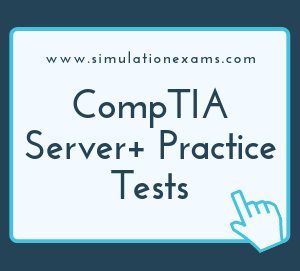Virtualization is the use of software to allow a piece of hardware to run multiple operating system images at the same time. The simulated machines are called virtual machines.
Recently, CPU's are equipped with virtualization features. Intel VT and AMD's AMD-V are two examples of CPU virtualization.
Clone: A clone is a copy of an existing virtual machine. The existing virtual machine is called the parent of the clone. Installing a guest operating system and applications can be time consuming. With clones, you can make many copies of a virtual machine from a single installation and configuration process.
Hardware compatibility list: The first thing that one need to ascertain is to make sure that the upgrade is compatible with the existing hardware. This can usually be ensured by going through HCL (Hardware Compatibility Lists). You can also see the manufacturer's documentation for this purpose. HCL is a list of computer hardware that is compatible with a particular operating system or device management software. A hardware compatibility list is a database of hardware models and their compatibility with certain operating system.
A third party device can be installed if:
1. It is on the HCL (Hardware Compatibility List) of the OS vendor. Or
2. That the device manufacturer supplies appropriate driver software for use with a given Operating System (that you are going to install/use).
Hypervisor: A Hypervisor also known as Virtual Machine Monitor (VMM) can be a piece of software, firmware or hardware that allows multiple operating systems to share a single host computer hardware. The hypervisor manages requests by virtual machines to access to the hardware resources (RAM, CPU, NIC etc) acting as an independent machine.
The Hypervisor is mainly divided into three types as explained below:
Type 1 Native/Bare Metal Hypervisor: This is also known as Bare Metal or Embedded or Native Hypervisor. It works directly on the hardware of the host and can monitor operating systems that run above the hypervisor. It is completely independent from the Operating System.
The hypervisor is small as its main task is sharing and managing hardware resources between different operating systems. A major advantage is that any problems in one virtual machine or guest operating system do not affect the other guest operating systems running on the hypervisor.
Type 2 Hosted Hypervisor: also known as Hosted Hypervisor. the hypervisor is installed on an operating system and then supports other operating systems above it. It is completely dependent on host Operating System for its operations. While having a base operating system allows better specification of policies, any problems in the base operating system affects the entire system as well even if the hypervisor running above the base OS is secure.
Type 3 Hybrid: This is basically a Type II hypervisor, but it is integrated with a cloud. The best example of this is VMware Workstation version 12.
Network Connectivity:
A host system (host operating system) would be the primary & first installed operating system. If you are using a bare metal Virtualization platform like Hyper-V or ESX, there really isn't a host operating system besides the Hypervisor. If you are using a Type-2 Hypervisor like VMware Server or Virtual Server, the host operating system is whatever operating system those applications are installed into.
A guest system (guest operating system) is a virtual guest or virtual machine (VM) that is installed under the host operating system. The guests are the VMs that you run in your virtualization platform. Some admins also call the host & guest the parent and child.
VSwitch: A vSwitch or virtual switch is a software program that allows one virtual machine (VM) to communicate with another. Just like its counterpart, the physical Ethernet switch,
A vNIC is a virtualized Network Interface Card, used by a Virtual Machine as its network interface. A vNIC is assigned a MAC address. Each MAC address corresponds with a single virtual NIC, which is used by a virtual machine