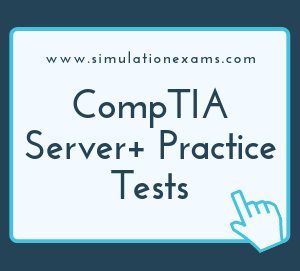Interfaces:
SCSI: If the termination is not done, a SCSI devices on the bus will not function properly. This is due to reflection of the signals at the end of the bus. To prevent this, both ends of the SCSI bus need to be terminated. If one end of the SCSI bus is terminated, you may find intermittent problems. Never terminate the bus at a device connected in between.
Each device in a SCSI chain need to have unique ID. For a 16-bit Wide SCSI, there are 16 possible SCSI Ids, 0-15. A standard 8-bit SCSI can support only 8 devices (including SCSI card), the Ids allowed are 0-7.
In a SCSI configuration, devices are distinguished between each other on a Bus by SCSI ID's.
On SCSI the numbered ID ranges from 0-7 for SCSI-1 or SCSI-2
The numbered ID's range from 0-15 on a single Channel SCSI-3 system and 0-31 ID's on a Dual Channel SCSI-3
Remember that each Device on the chain needs to be assigned a unique SCSI ID.
Also, highest ID device will have higher priority than lower value device.
For example, on a SCSI bus with device Ids' 7-0: 7 is highest priority and 0 has the lowest priority.
Device support:
Most older specs: SCSI ID - 0=bootable drive, 7=controller, 1-6=any other devices SCSI 3 ultra-wide, Ultra320, Ultra640: 16 devices, 0=bootable drive, 15=controller
Internal parallel SCSI cables have two or more 50, 68, or 80-pin connectors attached. External cables have 50 or 68-pin connectors at each end, depending on the specific SCSI bus width supported.
The figure below shows the connectors configuration for 80-pin SCA (Single Connect Attachment):

All of these SCSI types are parallel - bits of data move through the bus simultaneously rather than one at a time. The newest type of SCSI, called Serial Attached SCSI (SAS), uses SCSI commands but transmits data serially. SAS uses a point-to-point serial connection to move data at 3.0 gigabits per second, and each SAS port can support up to 128 devices or expanders.
All the different SCSI varieties use controllers and cables to interface with devices
Note that older types were given for understanding purpose and you are unlikely to get any question on older SCSI types, such as SCSI-1, and 2.
Cable lengths used by SCSI devices are:
Single Ended (or un balanced) electronic signaling : 6 m
Differential signaling (HVD - High Voltage Differential) : 25 m or 82 ft (apx)
Differential signaling (LVD - Low Voltage Differential): 12 m
SCSI system uses the following types of terminations:
1. Passive: Uses passive resistors, not recommended usually.
2. Active: This terminator has a voltage regulator that ensures the correct termination voltage.
3. Forced Perfect Termination (FPT): A better implementation of active termination that clamps to the output of two regulated voltages.
The Ultra-High Density SCSI connector is an extremely compact 68-pin connector with a slot of contacts and securing screws. This connector is also compatible with LVD buses, and can also be referred to as SCSI-4.
High Voltage Differential signaling scheme is not compatible with Single Ended (SE) or unbalanced signaling scheme. LVD, on the other hand is compatible with Single Ended signaling scheme. Also, LVD is less susceptible to Noise and allows greater cable lengths.
Hot-Swapping: Hot-Swapping is the ability to add and remove devices to a computer while the computer is running and have the operating system automatically recognize the change. Hot plugging is also called hot swapping.
Some of the important terminologies relating to swapping are:
USB: Universal Serial Bus (USB) and IEEE 1394 support hot plugging. This is also a feature of PCMCIA. USB enables you to daisy chain up to 127 USB devices. A USB hub is used for this purpose. Also, USB devices can be plugged in without turning on/off power. i.e. USB devices are hot swappable. The now-aging USB 2.0 standard can theoretically transfer data at a very high 480 megabits per second (mbps), or 60 megabytes per second (MBps). That's impressive, but not as much as the newer USB 3.0, which can handle up to 5gbps (640MBps - over ten times as fast as the 2.0 maximum).
Bus Types: There are 3 main types of buses used. These are a) SATA, b) SCSI, and c) Fiber Channel
a. Bus type: SATA
b) Bus type: SCSI (there are several types of SCSI buses)
c) Bus type: Fiber Channel (FC)
Note: The major reason for choosing/paying for SCSI/SAS over SATA, is not speed, but reliability. SCSI interfaces are meant for server grade operation (24x7) where as SATA interfaces are typically not as reliable as SCSI and primarily meant for PCs or off-line use.
SATA: The following are true about Serial ATA (SATA):
1. Serial ATA (SATA) transfers data in a half-duplex channel at 1.5 Gbps With SATA II, introduced in 2003, speed was increased to 3 Gbps.
2. SATA drops the master/slave shared bus of Parallel ATA, giving each device a dedicated cable and dedicated bandwidth.
3. SATA allows hot swapping, whereas Parallel ATA does not.
4. SATA cables use 7-pin, and can be up to 1 m (39 in) long, PATA ribbon cables, in comparison, carry either 40 or 80 conductor wires and are limited to 46 m (18 in) in length.
5. SATA drives may be plugged into Serial Attached SCSI (SAS) controllers and communicate on the same physical cable as native SAS disks.
6. The power connector for SATA is completely different from that of PATA. While SATA uses 15-pin connector, PATA uses 4-pin Molex connector. Note that multiple pins are used for carrying same voltage in SATA.
Various motherboard connectors are shown in the figure below:
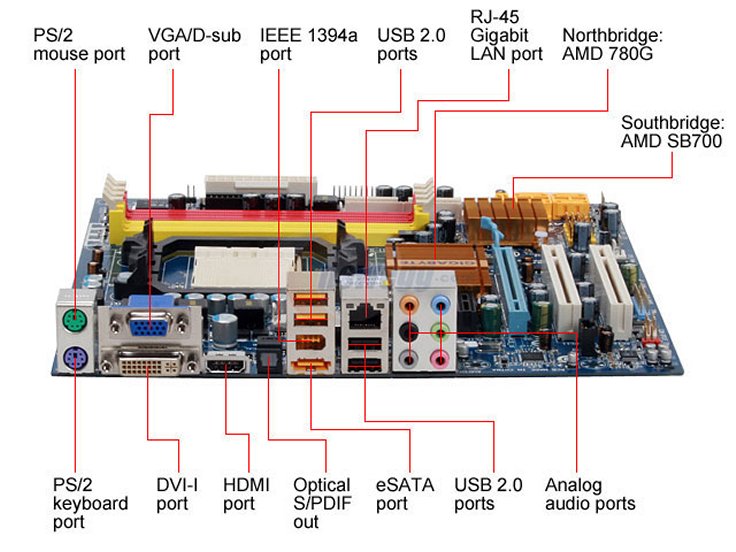
Hard drive vs SSD: SSD, short for Solid State Drive, has the following advantages over the conventional hard disk drive (HDD):
1. SSD reads contents much faster than a typical hard drive
2. Draws less power than hard drive. Draws about 2-3 wall where as a HDD draws about 8 Watts. This improves battery backup times and produces less heat.
3. Doesn't produce any noise as there are no moving parts.
4. Boot times are faster than that of hard drive. It typically takes 10-15 seconds to beet using SSD which is significantly less than 30-40 sec taken by HDD.
5. At this, though the price of SDD is slightly more than that of HDD for a given disk capacity, the prices of SDDs are falling dramatically over time.
6. The reliability is better in SSDs as there are no moving parts.
7. There are a variety of types of SSDs, including those that use SAS, SATA, and PCI-Express interfaces. ATA and PCI are not used with SSDs, usually.