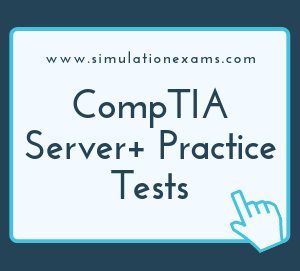UPS: The primary purpose of a UPS is to allow saving the cache, and shutdown properly if required. This may take up to 5 minutes or even slightly more. Therefore, it is very important to check whether the UPS is capable of providing the minimum run-time (up-time) for the duration of cache saving and proper shutdown. Note that power rating gets factored while calculating for minimum run-time. Other useful features include intelligent serial and SNMP communication port, voltage boosting and trimming capability, regulation, and others.
The capacity of a UPS is rated in volts ampere (VA), and it is not same as maximum load. As a rule of thumb, if need to multiply the VA with power factor of 0.8, to get a rough estimate of the maximum load your UPC. So a UPS that is rated for 1000 VA cannot provide more than 800 watts. If either of these values is exceeded during operation, the UPS will fail to provide the power you need.
You need to take care of all the following precautions while upgrading the UPS:
1. Choose the UPS such that it meets the present and planned growth in the power requirements of the servers.
2. Ensure that there is sufficient room for placing the new UPS, as the UPS tend to be very bulky.
3. Check whether the UPS software supports the NOS that the server is running.
4. Verify whether the UPS is on the recommended hardware of the server manufacturer.
Remote notification and management have the following advantages:
1. It is possible to monitor the physical health of the server computer without being physically present at the server. It is possible to configure the notification hardware/software such that a pager or email alert is sent out when the problem occurs.
2. It is possible to switch ON/OFF the server remotely. This include graceful shutdown of the server computer.
3. Remote management can also allow remote diagnostics on the server, and firmware/BIOS upgrades from a remote location.
4. It is possible to provide remote notification and management services for a server computer. By enabling such feature, failures such as this can be attended immediately. The notification can be in the form of a pager message, e-mail or a phone call.
HVAC: HVAC stands for Heating, Ventilation, and Air Conditioning. HAVAC is used for environmental conditioning of large computer rooms. HVAC is an acronym for heating, ventilating and air conditioning. As the name represents, HVAC system designer will take care of heating, ventilation, and air conditioning of the facility. Preventing fire is done by fire extinguishers, and are not necessarily a part of HVAC. Similarly, EMI shielding and physical security are not part of HVAc.
Blanking panels: Blanking panels also known as filler panels or rack spacer blanks or baffles are installed in server racks to maintain proper airflow. Using a rack without blanking panels results in improper cooling which can lead to thermal damage to the components. If any of the vertical space in a server cabinet remains open, the gaps between rack mount equipment causes a change in airflow through the rack and across the components.
Multiple circuits are useful when the reliability of a data center or a server room is critical to the operations of the organization. By using multiple circuits, it is possible to have redundant stable power supplies in the event of failure of one or the other power supply. A typical server room with multiple circuits is shown in the figure below:

As may be seen in the above diagram, typically, a power scheme consists of utility power and backup generator. The server room or the data center is then connected via UPS and PDU. The design may change depending on the exact requirements such as the up time required for the data center.
Various terms used are described below:
PDU: A Power Distribution Unit (PDU) or Mains Distribution Unit (MDU) is a device fitted with multiple outputs designed to distribute electric power, especially to racks of computers and networking equipment located within a data center.
UPS: Short for Uninterruptible Power Supply, allows a computer to keep running for at least a short time when the primary power source is lost. It also provides protection from power surges. You need to be careful while arriving at the minimum backup time required when buying a UPS. Ensure that you are able to shut down the server gracefully (with all applications closed) without any abrupt power failure.
Bypass Switch: A static bypass is fitted to almost all On-line UPS; it forms a second line of defense. Should the inverter fail, the static bypass ensures the load drops automatically onto the mains input feed.
With an On-line UPS, if an inverter fails, it will, in all probability, occur whilst mains power is present.
A static bypass is usually part of the UPS internal circuitry and may be invoked manually using an external switch. In larger UPS, it will probably synchronize the UPS output with the mains cycle before switching, so may take a few seconds to engage.
Maintenance Bypass: This is fitted externally to the UPS and enables the UPS to be isolated for maintenance or repair without interrupting power to the load.
Wet and Dry Systems: Note that the term wet and dry systems is associated with fire suppression systems.
The following affect the server room environment:
All the following parameters need to be taken care of while choosing the Server room.
Issuing the command "shutdown [minutes] [warning]" will display a warning on the client computers, that are connected.
This will allow the clients to save their work before the server goes down.
Remember the following points with respect to the server room maintenance:
1. Limit access to the server room - The access to the server room should be limited to few people such as systems administrators, and Backup operators who need access for performing their duties. Others such as common users, and visitors should be restricted from entering the server room. The access can be restricted by using lock and key.
2. Regulate the server room environments as applicable. The server room environmental conditions such as humidity, and temperature must be regulated as required based on the vendors recommendations.
3. Do not allow dust to enter the server room. The server room should be maintained dust free. This will eliminate lot of potential problems that may result in storage media corruption, hardware failure, etc.
4. Use UPS: It is highly recommended to use UPS for server backup. If the mains fail or if there are any temporary power blockage, you need time to save the contents in the temporary memory to the disk and also to shut down the server if required. Note that the UPS must be able to provide a run-time that is at least sufficient to backup the cache, and for proper shutdown. Also, if the server services are required without interruption, procure a backup generator.
5. ESD protection: If you intend to do any diagnostics or card level repairs in the server room, ensure that the place is free from static electricity. Static electricity may easily damage memory and other cards if handled with bare hands without proper ESD protection.
6. Keep the backup tapes (at least weekly/monthly full backups) away from the server room at a different safe and secure place.
Safety
Automatic fire suppression systems control and extinguish fires without human intervention. Examples of automatic systems include fire sprinkler system, gaseous fire suppression, and condensed aerosol fire suppression.
When choosing the right system for your facility, you may have some questions whether you want to have "wet fire sprinklers" or "dry fire sprinklers."
Wet pipe systems: In wet pipe systems, the overhead sprinkler piping connected is filled with water under pressure. When a fire causes one or more of the connected sprinklers to activate, water immediately discharges from the sprinkler head. Wet pipe systems are the most common type of fire sprinkler system and the simplest.
Dry fire sprinkler systems: Dry fire sprinkler systems do not have water in the direct non-heated sprinkler piping, but only pressurized air or nitrogen. The pressurized air holds back the water supply at a main dry-pipe valve. When a fire occurs and the sprinkler activates, the air pressure drops and the main dry-pipe valve opens to release the water into the piping system to discharge from the sprinklers. These fire sprinkler systems are thus designed for environments with freezing temperatures like walk-in refrigerators, loading docks, and warehouses. Because of its special air pressure needs and other components, dry pipe sprinklers are more complex than wet fire sprinklers and are thus more costly to install and maintain.
Lift techniques is associated with proper lifting of materials in a data center or server room without personal injury.
ESD, short for Electro Static Discharge is associated with handling of sensitive components so that they are not damaged due to ESD.
Rack Stability: This term is associated with securing server room racks properly to prevent any damage to the equipment as well as people working in the server room.
ESD(Electro Static Discharge) procedures: It is important to know that ESD damage may not be known immediately. A component may only suffer degradation in performance, which may show up only at a later date. In some cases, an ESD may result in the failure of the component instantly. ESD may irreversibly damage electronic components if proper precautions are not taken. Every time you open the computer case, ensure that you have taken appropriate ESD precautions to prevent damage to the sensitive components.
The following are the ESD(Electrostatic Discharge) precautions necessary while working on server computers
The following are required for appropriate ESD protection: