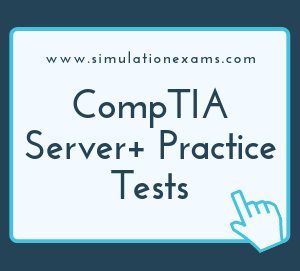Some of the important protocols and the corresponding ports are as given below:
1. SNMP 161 : Simple Network Management Protocol (SNMP) is used for network management. It is used for collecting information from, and configuring, network devices, such as servers, printers, hubs, switches, and routers on an Internet Protocol (IP) network. SNMP is used for remotely monitoring of a TCP/IP network.
2. SMTP 25 : SMTP is an abbreviation that stands for Simple Mail Transfer Protocol. This protocol allows applications to transmit email messages over the Internet. Basically, SMTP handles your outgoing mail. Your email application connects to your mail server via SMTP and sends the messages. Receiving emails, however, utilizes two other different protocols - POP3 or IMAP.
3. FTP 20/21: Short for File Transfer Protocol, FTP is a client - server protocol used sending and receiving files between two computers. For example, FTP is used by web developers to connect to the web server using FTP and send web pages to the server (acting as FTP server).
4. SFTP 22: The SSH File Transfer Protocol (SFTP), also known as the Secure File Transfer Protocol, enables secure file transfer capabilities between networked computers (hosts). Unlike the Secure Copy Protocol (SCP), SFTP additionally provides remote file system management functionality, allowing applications to resume interrupted file transfers, list the contents of remote directories, and delete remote files.
5. SSH 22 : The program SSH (Secure Shell) provides an encrypted channel for logging into another computer over a network, executing commands on a remote computer, and moving files from one computer to another. SSH provides strong host-to-host and user authentication as well as secure encrypted communications over the Internet.
6. SCP 22: Secure copy or SCP is a means of securely transferring computer files between a local host and a remote host or between two remote hosts. It is based on the Secure Shell (SSH) protocol.
7. NTP 123: NTP stands for Network Time Protocol, and it is an Internet protocol used to synchronize the clocks of computers to some time reference.
8. HTTP 80: HTTP, the Hypertext Transfer Protocol, is the application-level protocol that is used to transfer data on the Web (most popular use is on World Wide Web). HTTP comprises the rules by which Web browsers and servers exchange information. There are various flavors of HTTP.
9. HTTPS 443: Hyper Text Transfer Protocol Secure (HTTPS) is the secure version of HTTP. The 'S' at the end of HTTPS stands for 'Secure'. All communications between your browser and the website are encrypted.
10. TELNET 23: Telnet is again a Client/Server protocol that allows you to connect to remote computers (called hosts) over a TCP/IP network (such as the Internet). Using telnet client software on your computer, you can login to a telnet server (i.e., the remote host). Once your telnet client establishes a connection to the remote host, your client becomes a virtual terminal, allowing you to communicate with the remote host from your computer. Usually, you need a pre-existing account to login to the remote host using telnet.
11. IMAP 143: IMAP (Internet Message Access Protocol) is a protocol for retrieving email messages and working with mailboxes on a mail server using an email client. Simple Mail Transfer Protocol is a corresponding protocol used to send outgoing mail to an IMAP server.
12. POP3 110: Post Office Protocol version 3 (POP3) is a standard mail protocol used to receive emails from a remote server to a local email client, such as Mozilla Thunderbird or Outlook. POP3 allows you to download email messages on your local computer.

Telnet is used for terminal emulation.
FTP is used to transfer files.
HTTP (Hyper Text Transfer Protocol) and HTML (Hyper Text Markup Language) used for browsing the Web.
POP3 (used for incoming messages) Secure (SSL) port number: 995
SMTP Server (used for outgoing messages) Secure (SSL) port number:465