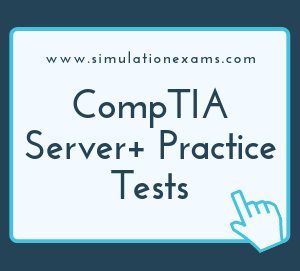For better security, clearly defined, implemented and documented security policies and procedures need to be developed. All the people concerned in your organization need to be aware of these policies.
It often occurs that a user or a group of users are not able to login or unable to access certain resources. The possible causes are given below:
1. Incorrect password or error typing the password: In most OSes, the passwords are case sensitive. Ensure that the User has entered the password correctly.
2. Account disabled or locked or expired: It is often possible that an admin enable password expiry after certain number of days, or that a User account is locked up after certain number of unsuccessful login attempts. Check for the same.
Inability to contact the domain controller or the DNS Server: Provided that there are no networking problems, it is possible that the User computer is configured wrongly due to whatsoever reason. Verify the the domain controller (if used for User authentication) is reachable from the User computer. Similarly, inability to reach DNS server or that the DNS server is not UP, may result in the User login failure. Check that proper IP address, net mask and gateway are properly configured.
There are several stages in troubleshooting a server problem as given below:
1. Identifying the problem and determine the scope
2. Establishing a theory of probable cause
3. Testing the theory to determine cause
4. Establishing a plan of action to resolve the problem and notify impacted users
5. Implementing the solution one step at a time and escalate if necessary
6. Verifying the full system functionality and if applicable implement preventative measures
7. Perform a root cause analysis
8. Document findings, actions and outcomes throughout the process
As may be seen from the above, you need to document the findings, actions and outcomes throughout the process.
More realistic password policy is that
1. Ensure that the users change the pass words at regular intervals
2. Ensure that the length of the password is above certain minimum characters/digits.