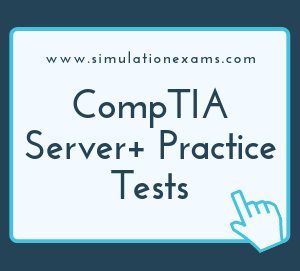Grandfather-Father-Son: It is a backup strategy that provides reliable and complete backup plan for entire year. It contains incremental daily backups, FULL weekly backups, and monthly FULL backups. The daily backup tapes are rotated every week. If you take incremental backups 4 days a week, the tape gets rotated on the fifth working day. Therefore, you need 4 tapes for daily backups. The weekly FULL backup tape is rotated after every 4 weeks. That means you need 4 tapes for weekly backup. Also, FULL backup is taken every month. It is recommended to keep the monthly backup tape away from the server premises for safety and security reasons. For 12 months you need 12 tapes. Therefore, it adds up to:
4 incremental daily backup tapes + 4 weekly FULL backup tapes + 12 monthly FULL backup tapes. This is equal to 20.
The above is assuming a 5-day workweek. If you have 6-day workweek, you may tend to take incremental backups for 6 days a week (including Saturday). Then the tapes required for incremental backups become 5, and the total number of tapes required would be 21.
The only tape required would be the FULL monthly backup tape corresponding to the said month. Note that daily incremental backup tapes get rotated every week, and the weekly full backup tapes get rotated every 4 weeks. Only monthly backup tapes are stored securely for one full year. Therefore, to restore a file that was 6 months before, you need only one monthly backup tape corresponding to that period.
The name Grandfather-Father-Son (GFS) name has come as below: The oldest tapes correspond to Grandfather. Here monthly backup tapes are the oldest tapes, since these backups are taken only once a month and stored away at a secure place. The older tapes (weekly full backups) correspond to father. These tapes are younger than monthly backup tapes, but older than daily incremental backup tapes. And finally, the daily incremental backup tapes correspond to Son (daily incremental backups contain the youngest data). Hence the name Grandfather-Father-Son (GFS).
Grandfather-father-son (GFS) and Tower of Hanoi are two good rotation schedules providing a long and varied history of file versions. Both provide comprehensive recovery capabilities.
Grandfather-Father-Son:
In GFS, "Son" is the incremental or differential daily back-up, "Father" is the full weekly back-up, and "Grandfather" is the monthly full back-up.
Tower Of Hanoi:
Tower of Hanoi got its name from an ancient Chinese game using recursive techniques. In the game, you move a stack of disks from one of the pegs to another peg and a smaller disk can only be placed on a larger disk. Like the game, many multiple media sets are rotated through in incremental and full back-ups. It uses more media sets than GFS for increased safety.
There are three main Backup strategies:
1. Full Backup: Backs up all data. Takes the longest time to backup, but easy to restore since all files are at one place and you don't need previous back-ups.
2. Incremental backup: Only backs up files added or changed since last backup. Quick to back up, but restore requires multiple tapes (last full backup tape plus all incremental tapes since the last full backup). Incremental backup is a backup of all changes made since the last backup. With incremental backups, one full backup is done first and subsequent backup runs are just the changes made since the last backup. The result is a much faster backup then a full backup for each backup run. Storage space used is much less than a full backup and less than with differential backups.
3. Only backs up files: Since last FULL backup. Each backup takes a little longer, but restore requires only two tapes (most recent full backup and most recent differential backup).

Both Full backup and Incremental backups reset the archive attribute on a file.
It is important to ensure that your back-up is proper. This can be checked by performing a restore procedure on a redundant computer or on a disk directory. There is always a chance to backup data that can't be restored. Even doing double back-up may not be very helpful, unless you ensure that the backup is proper.