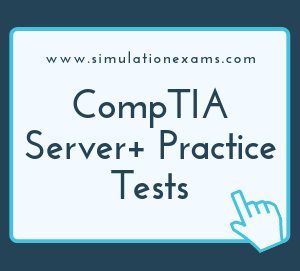Each computer on the Internet having a unique IP address is known as a HOST. IP address is a logical address and used for routing packets over an IP network.
IP addresses are written using decimal numbers separated by decimal points. This is called dotted decimal notation of expressing IP addresses.
The different classes of IP addresses is as below:
| Class | Format | Leading Bit Pattern | Network address Range | Maximum networks | Maximum host/nodes |
|---|---|---|---|---|---|
| A | N.H.H.H | 0 | 1.0.0.1 to 126.255.255.254 | 127 | 16,777,214 |
| B | N.N.H.H | 10 | 128.1.0.1 to 191.255.255.254 | 16,384 | 65,534 |
| C | N.N.N.H | 110 | 192.0.1.1 to 223.255.254.254 | 20,971,52 | 254 |
| D | N.A. | N.A. | 224.0.0.0 to 239.255.255.255 | N.A. | N.A. |
Subnetting:
The following are the advantages of subnetting:
1. The network congestion improves
2. IP addresses can be efficiently used
3. Security can be improved (Since it requires a router to switch traffic from one subnet to another, only hosts on a particular subnet can see the packets)
Private and Public IP addressing:
A public IP address is the address that is assigned to a computing device to allow direct access over the Internet. A web server, email server and any server device directly accessible from the Internet are candidate for a public IP address. A public IP address is globally unique, and can only be assigned to a unique device.
A private IP address is the address space allocated by Inter NIC to allow organizations to create their own private network. There are three IP blocks (1 class A, 1 class B and 1 class C) reserved for a private use. The computers, tablets and smartphones sitting behind your home, and the personal computers within an organizations are usually assigned private IP addresses. A network printer residing in your home is assigned a private address so that only your family can print to your local printer.
When a computer is assigned a private IP address, the local devices see this computer via it's private IP address. However, the devices residing outside of your local network cannot directly communicate via the private IP address, but uses your router's public IP address to communicate. To allow direct access to a local device which is assigned a private IP address, a Network Address Translator (NAT) should be used.
NAT/PAT: NAT is the process of "translating" an IP Address in a router or firewall. This is most commonly done to present a private IP Address into a Public IP Address that is accessible on the Internet. For instance, you may want to have your E-mail server have a public address so that it can route mail.
The router will have a mapping of the internal and external IP Address Mappings. When any traffic from the inside interface travels over the outside interface, the router changes the source IP Address. When the return traffic gets back to the router the destination address will be the outside IP Address and will then be "translated" back to the internal IP Address.
PAT works in a very similar manner to the description of NAT above. The difference being that all of the internal machines can share a single translation address.
When an inside machine sends traffic to the router, the router builds a table with the inside IP Address, the source port and then uses a translated address and a new port ID. This way it can track where the traffic came from, so when the destination machine returns the traffic, the router knows where to send it.
IPv6 Addressing: IANA (Internet Assigned Numbers Authority) is the organization under the Internet Architecture Board (IAB) of the Internet Society that oversees the allocation of Internet Protocol addresses to Internet service providers (ISPs). ICANN (a non governmental organization) has now assumed responsibility for the tasks formerly performed by IANA. ISPs in turn allot IP addresses to small companies, and businesses.
The IPv6 protocol defines a set of headers, including the basic IPv6 header and the IPv6 extension headers. The following figure shows the fields that appear in the IPv6 header and the order in which the fields appear. IPv4 addresses use the last 32 bits of the IPv6 address.
Loopback address 1 0:0:0:0:0:0:0:1 (::1) Private ranges: FEC0:: (proposed) Auto-configured addresses FE80::
Note: Leading zeroes in a hextet can be left out and consecutive hexlets consisting of all zeroes can represented with a double colon.
3 types of addresses are supported in IPv6:
1. Unicast: one-to-one with various scopes (i.e. Global, Link, Unique Local, Compatible)
2. Anycast: one-to-nearest (allocated from unicast)
3. Multicast: one-to-many

Broadcast has disappeared as a term, but is considered one form of multicast.
IPv6 packet is 128 bits long. It will have basic packet header, and optional extension header. The next header field within an extension header points to the next header in the chain.
The extension header may include the following:
Multicast addresses from FF01:: through FF0F:: are reserved, well-known addresses. To identify all nodes for the node-local and link-local scopes, the following multicast addresses are defined:
To identify all routers for the node-local, link-local, and site-local scopes, the following multicast addresses are defined:

In an IPv6 network, a host can autoconfigure its IP address without the help of a DHCP server.
Question: Which of the following are valid IP addresses? (Choose 2 best answes).
a. 202.122.154.11
b. 127.96.187.22
c. 150.206.256.31
d. 175.207.180.66
Answer:
1. A valid IP address on a host / node can't start with 127. 127.X.X.X is reserved for local loop back.
2. A valid IP address can't be larger than 255 (in any octet).

The user is able to connect to the FTP server using IP address. The DNS server needs to be specified for connecting using FQDN (Fully Qualified Domain Name).
NIC (Network Interface Cards) teaming: NIC teaming is a technology in which multiple NICs are configured to form a single virtual connection to the external switch.
The purpose multiple network adapters on a computer are:
1. Bandwidth aggregation
2. Traffic failover to prevent connectivity loss in the event of a network component failure
Two or more NICs are grouped together forming one virtual connection. The entire group will have only one IP address. But all the NICs will have individual MAC addresses. There can be more than one group in a Server. NIC Teaming is also known as load balancing and failover (LBFO). Connecting each NIC to a separate switch offers best network connectivity.