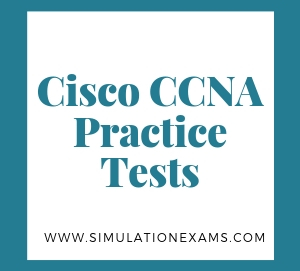Retired Exam
WANS are connected over serial lines that operate at lower speeds than LANs. Some of the WAN terms are:
1. Modems: Modems connect to public telephone circuits through dial-up.
2. CSU/DSU: Stands for Channel Service Unit / Data Service Unit. CSU/DSUs are used for connecting to Central Office of a Telephone switching company and provides serial WAN connections.
3. Multiplexors (mux): Multiplexors combine two or more signals before transmitting on a single channel. Multiplexing can be done by sharing "time" or "frequency".
4. CPE stands for Customer Premise Equipment. It is any terminal and associated equipment located at a subscriber's premises and connected with a carrier's telecommunication circuit at the demarcation point.
5. Demarc: Demarcation point between carrier equipment and CPE.
Typical WAN interfaces, that one come across frequently are:
EIA 232, EIA 449, EIA 530, V.35, and X.21. The Cisco router serial interface will be a 60-pin D-shell connector. This in turn is connected to service provider equipment, usually through a CSU/ DSU. Therefore, appropriate conversion cable need to be used when interfacing with a WAN device such a CSU/DSU. CSU/ DSU in turn is connected to the service provider through the cable supplied by the service provider.
Point-to-Point Protocol (PPP) : is a type of Layer 2 protocol (Data-link layer) used on serial links in a Wide Area Network (WAN). PPP features two methods of authentication PAP (Password Authentication Protocol) and CHAP (Challenge Handshake Authentication Protocol) . A connection is established between two peers only after authentication succeeds. PAP sends the password in clear text where as CHAP encrypts the password while sending over the network for authentication. PPP encapsulation is possible only over a serial link.
Typical configuration steps are as given below:
router#configure terminal
router(config)#interface serial 0
router (config-if)#encapsulation ppp -This command enables PPP encapsulation and functionality on a serial interface.
Config-if#ppp authentication chap pap
Config-if#ppp authentication chap pap

The ppp authentication command is used to configure the PPP PAP or CHAP authentication protocols on an interface. The interface must be using ppp encapsulation to access these protocols. Enables both CHAP and PAP, and performs CHAP authentication before PAP.
The following are true about HDLC encapsulation over serial links:
You want to provide for two different kinds of traffic. One is VOIP (voice) traffic, and the other is regular data traffic. Voice traffic should have priority over data traffic because any delay in receiving VOIP packets may result in poor audio quality at the VOIP phone. You can separate the VOIP traffic from regular traffic by using VLANs, and Switch.
Verification of ppp : To verify PPP configuration, the "show interface serial <interface_ID>", "show interfaces" and "debug ppp" commands are mostly used. In this course however, we will mainly use the "show interfaces <interface_ID>" command, the output of this command is shown below.
Multilink PPP : Multilink PPP is a way to use many physical WAN links with PPP. This in effect allows for load balancing.
The command for configuring multilink PPP is: "ppp multilink" in the interface configuration mode as shown below for R1 and R2.
R1(config-if)#ppp multilink
R2(config-if)#ppp multilink
NOTE: the quality and multilink commands are not frequently used, and they may not work on Packet tracer simulator.
In order to verify , simply use "show ip interface brief" and ensure that the physical interfaces as well as the multilink interfaces are in the up state.