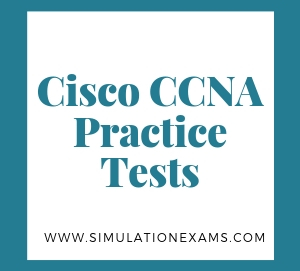Retired Exam
1.3 Memory Details of a Typical Cisco Router
1.3.1 DRAM
This memory is analogous to the memory in PCs. DRAM is a fast memory and loses its contents when the system is restarted (power cycled).
The DRAM has Main Processor Memory and Shared Input/Output (I/O) memory.
Main Processor Memory is used to hold routing tables, fast switching cache, running configurations, and so on. It can take unused shared I/O memory, if needed.
Shared I/O memory is used for temporary storage of packets in system buffers.
1.3.2 Flash
Flash memory is typically located on a processor board SIMM card. Flash is a permanent storage for the Cisco IOS software image, backup configurations, and any other files. Cisco IOS software is run from the flash memory, these image files are defined as re-locatable, because the Cisco IOS software image can be executed from different locations in the Flash.
1.3.3 NVRAM
NVRAM is a Non-Volatile RAM used as permanent storage and this memory is re-writeable. NVRAM is used to store the startup configuration. This is the configuration file that IOS reads after the router OS is loaded and running. It is a fast non volatile memory and does not lose contents when the router is switched off.
1.3.4 BOOT ROM
This refers to erasable programmable read-only memory (EPROM) and is used to permanently store the startup diagnostic code (ROM Monitor), and RxBoot. Boot ROM size is 2 MB. This type of memory consists of one or more memory chips on a router's processor board. This code runs when the router starts.