Description: This lab exercise demonstrates the various show commands to verify spanning-tree protocol.
Network Diagram :
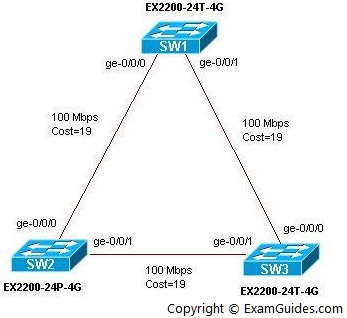
Instructions:
1. Enter into configuration mode and commit on any one of the switch for the spanning tree protocol algorithm to be saved on the switches.
2. Issue show commands to verify spanning tree protocol:
To display the configured or calculated interface-level STP parameters.
show spanning-tree interface-Display brief STP interface information.
brief | detail- Display the specified level of output.
user@SW1>configure
[edit]
user@SW1#commit
[edit]
user@SW1#exit
user@SW1>show spanning-tree interface
Spanning tree interface parameters for instance 0 Interface Port ID Designated port ID Designated bridge ID Port Cost State Role ge-0/0/0.0 128 128 00A0.c914.b2d9 19 FWD RP ge-0/0/1.0 128 128 00A0.c914.b2d9 19 FWD DESG
user@SW1>show spanning-tree interface detail
Spanning tree interface parameters for instance 0 Interface Name : ge-0/0/0.0 Port Identifier : 128 Designated port ID : 128 Port cost : 19 Port state : Forwarding Designated bridge ID : 00A0.c914.b2d9 Port role : Root Port Link type : Pt-Pt/EDGE Boundary port : NA Interface Name : ge-0/0/1.0 Port Identifier : 128 Designated port ID : 128 Port cost : 19 Port state : Forwarding Designated bridge ID : 00A0.c914.b2d9 Port role : Designated Port Link type : Pt-Pt/EDGE Boundary port : NA
user@SW2>show spanning-tree interface
Spanning tree interface parameters for instance 0 Interface Port ID Designated port ID Designated bridge ID Port Cost State Role ge-0/0/0.0 128 128 00A0.c914.a0b9 19 FWD DESG ge-0/0/1.0 128 128 00A0.c914.a0b9 19 FWD DESG
user@SW2>show spanning-tree interface detail
Spanning tree interface parameters for instance 0 Interface Name : ge-0/0/0.0 Port Identifier : 128 Designated port ID : 128 Port cost : 19 Port state : Forwarding Designated bridge ID : 00A0.c914.a0b9 Port role : Designated Port Link type : Pt-Pt/EDGE Boundary port : NA Interface Name : ge-0/0/1.0 Port Identifier : 128 Designated port ID : 128 Port cost : 19 Port state : Forwarding Designated bridge ID : 00A0.c914.a0b9 Port role : Designated Port Link type : Pt-Pt/EDGE Boundary port : NA
user@SW3>show spanning-tree interface
Spanning tree interface parameters for instance 0 Interface Port ID Designated port ID Designated bridge ID Port Cost State Role ge-0/0/1.0 128 128 00A0.c914.e1d1 19 FWD RP ge-0/0/0.0 128 128 00A0.c914.e1d1 19 BLK DIS
user@SW3>show spanning-tree interface detail
Spanning tree interface parameters for instance 0 Interface Name : ge-0/0/1.0 Port Identifier : 128 Designated port ID : 128 Port cost : 19 Port state : Forwarding Designated bridge ID : 00A0.c914.e1d1 Port role : Root Port Link type : Pt-Pt/EDGE Boundary port : NA Interface Name : ge-0/0/0.0 Port Identifier : 128 Designated port ID : 128 Port cost : 19 Port state : Blocking Designated bridge ID : 00A0.c914.e1d1 Port role : Disabled Link type : Pt-Pt/EDGE Boundary port : NA