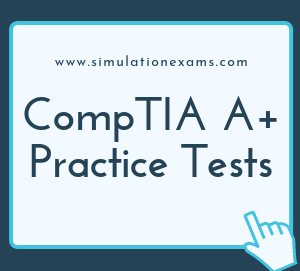RETIRED!
Socket 1150, also known as LGA1150 and H3, is a Land Grid Array socket with 1150 land contacts, compatible with forth and fifth generation Core desktop processors. Supports only DDR3 memory.
LGA 2011, also called Socket R, is a CPU socket by Intel. It has 2011 pins and supports DDR3 and DDR4 memory chips.
FM2, and FM2+ are used with AMD processors. Socket FM2+ APUs are not compatible with Socket FM2 motherboards
Hyperthreading is an Intel invention for their processor cores that allows the CPU to present the Operating System with two "virtual" CPUs, each with its own set of resources. This new technology allows multiple processing threads to run in parallel on a single chip. The Operating System and associated hardware need to support hyper-threading for using this feature.
When designing a workstation that is used to host a virtual server, you need to consider the following:
1. Memory capacity: It is very critical component of a virtual machine. The memory is required to support the host as well as the guest operating systems. More the number of guest OS's, more the memory you need.
2. CPU cores: Again, you will need relatively larger CPU capacity for a virtual machine. The CPU cores are shared between the virtual machines, and if you need CPU intensive programs to run on the workstation, you may need multiple CPUs.
3. Hard disk capacity: Here also, the hard disk is shared between the virtual machines. If reliability is a critical factor, you need to consider disk arrays like RAID 5.
Note that other factors such as High-end cooling, HDMI output, and specialized GPU may or may not be required, and primarily based on the host OS requirements.
CPU Cooling Types:
Passive CPU Cooling: This type of cooler solely consists of a heatsink. The heat spreader on the CPU makes contact with the heatsink, which draws the heat from the heat spreader to help it dissipate across a larger surface area. To assist the thermal conductivity from the heat spreader to the heatsink, a thermal compound is typically applied on the CPU to ensure proper contact. Pure passive CPU Coolers (those requiring no airflow at all, like from a case fan) are not recommended for modern CPUs since they do not exchange heat at a high enough rate to keep current CPUs within acceptable operational temperatures.
Active CPU cooling: This type of cooler also consists of a heatsink and fan. Active CPU Coolers come in a variety of shapes, sizes and configurations. Most modern Active CPU Coolers offer heat pipes for faster heat exchange from the heat spreader to the heat sink. When the heat sink fins absorb the heat, the attached fan circulates air over the fins to facilitate faster cooling. A CPU Cooler can still be considered as using active cooling if case fans provide adequate airflow.
Heat Pipe Technology: Heat pipes typically act as a heat conductor throughout heat sinks. Heat pipes are filled with liquid that absorbs heat from the heat spreader, evaporating the liquid, which moves towards the heat sink fins on the other side of the heat pipe. When the heat sink cools the gas, it returns to the heat spreader side of the heat pipe as liquid to repeat the process.
Water Cooling: This type of cooler is an aggressive type of active cooling that uses coolant and a radiator setup. In water cooling configurations, a water block is attached to the CPU heat spreader in a similar fashion as passive or active cooling. The water block is specifically designed to allow coolant to pass through it via two openings. Tubes are attached to those openings to create a closed system with a pump and radiator. The coolant is then cycled through the system, exchanging heat from the CPU to the radiator. A main advantage to water cooling is the ability to cool other components, like GPUs and hard disks, by adding appropriate water blocks and routing extra tubing to extend the system. Disadvantages include cost, labor and potential for leaks that could destroy the computer system.
Exotic CPU Cooling: Other cooling methods exist, such as thermoelectric cooling, liquid nitrogen/helium, liquid immersion and more. Depending on the solution, electric charges are introduced, special CPU housing must be constructed or specific, non-conductive liquid must be used. Due to the extra cost, labor and potential danger to computer systems, exotic cooling is not recommended for most computer builders.
A computer may reboot because the CPU is overheating. Ensure that you have sufficient ventilation for proper airflow, and that the CPU fan is working