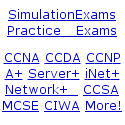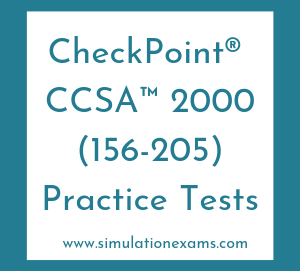30. There are three GUIs that are available in FireWall-1:
1. Policy Editor GUI: Used for creating rules and network objects. GUI may have upto four tabs, a) Security Policy b) Address Translation c) Bandwidth Policy d) Compression Policy
2. Log Viewer GUI: Used for viewing log files that are composed for events recorded as per the Rule Base and also other events such as security alerts, important system events.
3. System Status GUI: Enables the real time monitoring of all FireWall modules and alerting. Communication and traffic flow statistics are also displayed.
31. FireWall-1 supports the following encryption schemes:
- FWZ: This is a Check Point proprietary encryption scheme. FWZ uses symmetric encryption.
- Manual IPSec: This is an encryption and authentication scheme. The keys are fixed over duration of the connection.
- SKIP: This has some advantages over IPSec, that the keys change over time. An Internet host can send an encrypted packet to another host without requiring a prior message exchange to set up a secure channel.
- IKE: The Internet Key Exchange (IKE) protocol is a key management protocol standard which is used in conjunction with the IPSec standard. IPSec is an IP security protocol that provides robust authentication and encryption of IP packets.
- ISAKMP stands for Internet Security Association and Key Management Protocol. ISAKMP defines procedures and packet formats to establish, negotiate, modify and delete Security Associations (SAs).