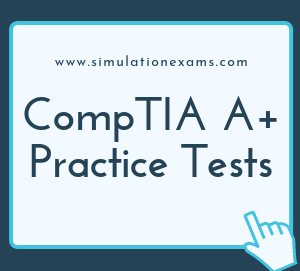CD-R stands for CD- Recordable. You can only record data onto a CD-R only once. CD-RW stands for CD-ReWritable, and as the name suggests, you can record data any number of times onto a CD-RW (subject to wear and tear). CD-R is represented by two speeds (AxB), the former is the write speed and the latter is the read speed. The write speed is always higher than the read speed. CD-Rs are of two types: single session and multi-session. A single session CD-R can be used for a single session of recording. The CD is closed after a single session of recording, and the remaining space on the CD becomes un-utilized. A multi-session CD-R allows recording possible during multiple sessions resulting in efficient use of space. A multi-session CD-R can be closed after a single session if required.
Some typical CD-R speeds are as given below:
4X24,
8X32,
16X32 etc.
The various CD speeds are as below:
For normal CD drives:
16X, 32X, 48X, 52X etc. Format: [read speed]X
For CD-R drives:
4X24, 8X32, 16X32 etc. Format:[write speed]X[read speed]
For CD-RW:
4X4X24,
8X4X32,
12X10X32 etc.
Format: [write speed]X[re-write speed]X[read speed].
DVD (stands for Digital Versatile Disk) comes in single layer (SL) or dual layer (DL). They are also distinguished as single sided (SS) or double sided (DS). There are four possible combinations:
DVD-S (12 cm, SS/SL): 4.37 GB capacity
DVD-9 (12 cm, SS/DL): 7.95 GB capacity
DVD-10 (12 cm, DS/SL): 8.74GB capacity
DVD-18(12 cm, DS/DL): 15.90GB capacity.
Further, DVD-S stores about two hours of video, where as DVD-18 can store up to eight hours of video.
The connector types commonly used for Fiber Optic networking are SC,ST, or MIC connectors. IDC/UDC is used in Token Ring networks. RJ-45, BNC connectors are commonly used in Ethernet networking.
DVD, also known as Digital Versatile Disc or Digital Video Disc, is an optical disc storage media format. Its main uses are video and data storage. DVDs are of the same dimensions as compact discs (CDs), but store more than six times as much data.
The storage capacities of various CD/DVDs are as given below:
| DVD Type | Side/Layer | Capacity |
|---|---|---|
| DVD-5 | SS SL | 4.7 |
| DVD-9 | SS DL | 8.54 |
| DVD-10 | DS SL | 9.4 |
| DVD-14[22] | DS DL/SL | 13.24 |
| DVD-18 | DS DL | 17.08 |
DS DS (Double Sided Double Layer) DVD offers the highest capacity of 17.08GB. Note that the DVD extension is the value obtained by rounding the capacity to the next integer value.
Important RAID (Redundant Array of Inexpensive Disks) details are given below:
1. RAID 0: This has striping but no redundancy of data. It offers the best performance but no fault-tolerance.
2. RAID 1: This is also known as disk mirroring. It consists of two or more drives that duplicate the storage of data. There is no striping. Read performance is better since either disk can be read at the same time.
3. RAID 2: It uses disk striping across disks with some disks storing error checking and correcting (ECC) information. RAID 2 is hardly used because it is expensive and does not provide fault tolerance like other forms of RAID levels.
4. RAID 3: It uses disk striping and dedicates one drive to storing parity information. The embedded error checking (ECC) information is used to detect errors.
5. RAID 4: Block-level striping with dedicated parity.
6. RAID 5: Uses block-level striping with distributed parity. Thus, all read and write operations can be overlapped. RAID-5 stores parity information but not redundant data (but parity information can be used to reconstruct data). RAID 5 requires at least three disks for the array. It's suitable for multi-user systems in which performance is not critical.
RAID Level 10 requires a minimum of 4 drives to implement. RAID 10 is implemented as a striped array whose segments are RAID 1 arrays. RAID 10 has the same fault tolerance as RAID level 1.
You need to replace the failed disk and see if the RAID builds up. For single disk failures, usually, RAID 10 will heal itself.
SSD, short for Solid-State Drive contains a controller with a firmware that provides more advanced features compared with SD cards. For example, the SSD controller spreads read and write operations over all the memory chips in the solid-state drive, so it's not limited by the speed of an individual chip as much. The controller is almost like a RAID configuration, it uses multiple chips in parallel to speed things up. When you write to a solid-state drive, the drive might actually be writing to twenty different NAND Flash chips at once, whereas writing to an SD card might take twenty times as long as the SD card might only contain a single chip.
A solid-state drive is also typically connected to the computer over a SATA 3, mSATA, or SATA Express interface, which will be faster than the interfaces available to a common flash drive or SD card
eMMC stands for embedded Multi Media Card. An eMMC drive isn't a sophisticated internal drive with speeds and features on par with the SSDs you'd find in typical desktops and laptop computers. Instead, it's basically a MMC embedded onto the device's motherboard. Like SD cards, MMC cards and their interfaces are much slower than an SSD. The eMMC is relatively cheaper (compared with SSD) and used where cost is to be minimized. The eMMC device also has a controller that makes the eMMC bootable so it can be used as a system drive inside Android, Windows, and Chrome OS tablets and laptops. However, it doesn't have the firmware, multiple flash memory chips, high-quality hardware, and fast interface that makes a solid-state drive so fast. Just as SD cards are much slower than internal SSDs, eMMC storage is much slower than an SSD drive.
Some laptops are equipped with hybrid hard disk drives (HHDD), also known as solid state hybrid drives (SSHDs), combine hard drive and solid state storage in a single 2.5" device. They have all parts you can find in a classic HDD and include an SSD module on top of them. The SSHDs are convenient in that you only have one drive to manage and they offer some of the benefits of SSDs.
Software and files you most frequently use, including those required for booting up the operating system itself, are stored on the SSD portion for faster loading. Normal user content is that is less frequently used is stored on the HDD. The files to be stored on SSD and HDD is decided by a sophisticated algo that analyzes the usage pattern.