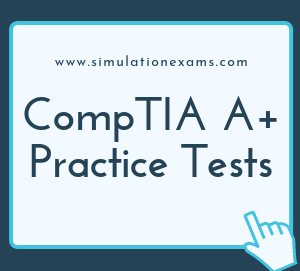HDMI: High-Definition Multimedia Interface (HDMI) connectors are used to connect compatible digital items (DVD players and conference room projectors, for example).HDMI theoretical cable length limit is 16 feet (5 meters).

If you want to receive TV signals on the HTPC (Home Theater PC), you will need a TV tuner card. These can be installed internally in a slot or they can be external units connected with the USB port. They also can be analog, digital, or both (although broadcast analog TV has been discontinued in the United States since 2009). If recording the TV content is required, the card must also be a video capture card.
In cases where it is desired to watch one stream of content while recording another stream, a card that has two tuners in it must be used. These are called combo tuners.
Scanner installation process is much like a print device. Because so many of these now are USB, plugging them in will install the driver. In cases where that does not work (usually when it is a very new model and the operating system is older), use the installation disc to install the driver.Monitors, speakers, and projectors normally do not require a driver to perform.
DisplayPort is a digital interface standard produced by the Video Electronics Standards Association (VESA), used for audio and video.
High-Definition Multimedia Interface (HDMI) connectors are used to connect compatible digital items (DVD players and conference room projectors, for example).
DVI differs from everything else in that it includes both digital and analog signals at the same time, which makes it popular for LCD and plasma TVs.
VGA connections and cables are analog in nature
Any TV that has DVI D/I input should also have a seperate audio jack next to the DVI socket, probably a mini-jack
PATA (IDE) : Parallel Advanced Technology Attachment (originally called ATA and sometimes known as IDE or ATAPI) was the most dominant desktop computer storage interface from the late 1980s until recently, when the SATA interface took over. PATA hard drives are still being utilized today, especially in external hard drive boxes, but they're becoming rare. Some cheaper high-end server storage devices have also used PATA. Like SCSI, PATA has also gone through many revisions. The most recent version of PATA is UDMA/133 which supports a throughput of 133 MB/s.

Although PATA supports two devices per connector in a master/slave configuration, the performance penalty of sharing a PATA port is severe and not recommended if performance is important to the user. The 40-pin connector and cabling is also extremely wide, which is difficult to use in a high-density environment and tends to block proper airflow. The size of the connector also presents problems for smaller 2.5" hard drives, which require a special shrunken connector.
SATA and ESATA - SATA, or Serial ATA, is the standard device for connecting storage media, like hard drives and optical drives, to the motherboard. It replaced the older PATA standard that existed for a considerable length of time. It offers much faster data transfer speeds, of which people can't seem to get enough. The eSATA, or External SATA, is a standard derivative of SATA, that is meant to be used with external hard drives. So far, there have been two basic versions of SATA, with SATA-150 and SATA-300. The numbers 150 and 300 represent the number of MB/s that the interfaces support. SATA doesn't have any performance problems due to cable/port sharing, but that's because it doesn't permit sharing at all .SATA hard disks may be used for building RAID arrays. Other options are not appropriate
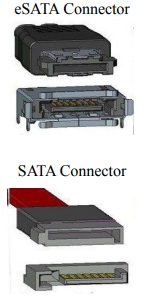
SATA cables are long, 7-pin cables. Both ends are flat and thin. One end plugs into a port on the motherboard, usually labeled
SATA, and the other into the back of a storage device like a SATA hard drive.
eSATA is a variation of the SATA interface that supports external storage devices . It provides a slightly different, more rugged connector.
Because eSATA offers fast transfer rates, it has been a popular external hard drive interface used by video editors, audio producers, and other media professionals. eSATA is one of the fastest interfaces available, it is surpassed by both Thunderbolt (10
Gbps) and Thunderbolt 2.0 (20 Gbps), which are alternatives to
eSATA. Unlike Firewire, USB, and Thunderbolt, the eSATA interface does not provide power to connected devices. Therefore, all drives connected through eSATA must include a separate power connector to provide electricity to the device
SATA is the faster serial version of the original parallel ATA
(PATA) interface. Both SATA and PATA are "integrated drive electronics (IDE) devices, which means the controller is in the drive, and only a simple circuit is required on the motherboard.

Serial ATA (Advanced Technology Attachment) (SATA) is a computer bus interface that connects host bus adapters to mass storage devices such as hard disk drives and optical drives Serial ATA replaces the older PATA, offering several advantages over the older interface , reduced cable size and cost (seven conductors instead of 40), native hot swapping, faster data transfer through higher signaling rates, and more efficient transfer through an (optional) I/O queuing protocol. SATA host adapters and devices communicate via a high-speed serial cable over two pairs of conductors. To ensure backward compatibility with legacy ATA software and applications, SATA uses the same basic ATA and ATAPI command-set as legacy ATA devices.
External Serial Advanced Technology Attachment or eSATA is an external interface for SATA technologies. It is faster compared to USB 2.0 or 3.0, and suitable for backing up large amounts of data using external hard drive. Even though eSATA is part of the SATA interface specifications, it uses a very different physical connector from the internal SATA connectors. The reason for this is to better shield the high speed serial lines used to transfer the signals from EMI protection. It also provides a 2m overall cable length compared to the 1m for internal cables. As a result the, the two cable types can not be used interchangeably.
Difference between SATA I, SATA II and SATA III
SATA I (revision 1.x) interface, formally known as SATA 1.5Gb/s, is the first generation SATA interface running at 1.5 Gb/s. The bandwidth throughput, which is supported by the interface, is up to 150MB/s.
SATA II (revision 2.x) interface, formally known as SATA 3Gb/s, is a second generation SATA interface running at 3.0Gb/s. The bandwidth throughput, which is supported by the interface, is up to 300MB/s.
SATA III (revision 3.x) interface, formally known as SATA 6Gb/s, is a third generation SATA interface running at 6.0Gb/s. The bandwidth throughput, which is supported by the interface, is up to 600MB/s. This interface is backwards compatible with SATA 3Gb/s interface.
SATA II specifications provide backward compatibility to function on SATA I ports. SATA III specifications provide backward compatibility to function on SATA I and SATA II ports. However, the maximum speed of the drive will be slower due to the lower speed limitations of the port.
IEEE 1394 cabling uses two cable pairs to transmit and receive data. The additional two pair, if present, carries power to the device.
Bluetooth can be used for personal area networking devices like keyboards and headphones.
Philips screw driver uses "#" sign before the number, such as #1 to denote the size of the blade. Torx screw driver uses "T" sign before the number.PCIe is most likely to be used with a graphic expansion card because of its high bandwidth. Others are not appropriate answers. When selecting a power supply, two issues become important. You need to supply the total wattage required by all the devices and the motherboard of the PC, and you must ensure that it has the connector types required by your devices.
SATA: The SATA power connector is 15 pins, with 3 pins designated for 3.3 V, 5 V, and 12 V, with each pin carrying 1.5 amps. This results in a total draw of 4.95 watts + 7.5 watts + 18 watts, or about 30 watts.
Molex: A Molex connector is used to provide power to drives of various types. It has four pins, two of which have power, one 12 V and the other 5 V. These are standard for IDE (PATA) or older SCSI drives. The total power demands are from 5 to 15 watts for IDE and 10 to 40 watts for SCSI.
4/8-pin 12 V: With the introduction of the Pentium 4, the motherboard required more power. Supplemental power connections were provided to the motherboard in 4-, 6- (discussed later in this section), or 8-pin formats. These were in addition to the 20-pin connector (discussed later in this section) that was already provided.
There is a 4-pin square mini version of the ATX connector, which supplies 2 pins with 12 V, and an 8-pin version (two rows) that has four 12 V leads. These connect to other items, like the processor, or other components, like a network card that may need power that exceeds what can be provided with the ATX connection to the board.
PCIe 6/8-pin: PCIe slots also draw more power and require power in addition to the main 20-pin connector (discussed next). These additional connectors can be 6 pins and may also contain an additional 2-pin connector on the side for cases where the connection required is 8-pin.
20-pin: The main ATX connector, referenced earlier, is a 20-pin connector. The four pins carrying power are 3.3 V, 3.3 V, 5 V, and 5 V. This allows the motherboard to pull about 20 to 30 watts.
24-pin: The 24-pin ATX connector is simply the 20-pin connector discussed earlier along with the extra 4-pin connector on the side. This provides the 4 pins carrying power as discussed earlier plus an additional 4 pins with 5 V standby, 12 V, 12 V, and 3.3 V.
The following items need to be considered first when you are configuring a Home Theater PC:
1. Surround sound audio
2. HDMI output,
3. HTPC compact form factor,
4. TV tuner
5. Large hard drive capacity, if you going to stream video
6. Optical drive